Digital Clock In Excel
Digital Clock In Excel

Excel Shortcut Tools
Author & Editor
We deeply appreciate your feedback and in return we promise to keep working hard to make software easiest, fastest and most powerful. Your comments, suggestions and concerns are important for us to improve our product and Services. Our community support team always here to help you.
April 18, 2024
Digital Clock In Excel
Subscribe to:
Post Comments (Atom)
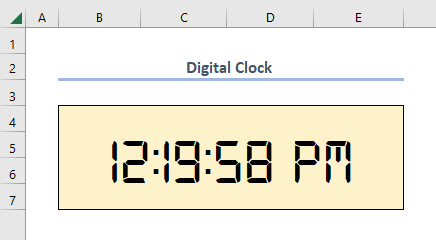











0 comments:
Post a Comment
Please do not enter any spam link in the comment box.